Free Transfer of your CIPC Domain Name to Absolute Hosting

Transfer your CIPC Domain Name to the South Africa’s TOP Registrar.
Transfer your CIPC domain names to Absolute Hosting at no cost!
Absolute Hosting provides cost effective business email hosting that is tailored for your new business. Our Business Email Hosting Services provide you with an enterprise based email hosting solution which can be scaled as your business grows.
Customize your email hosting according to your business needs with our streamlined ordering process that allows you to specify the number of email accounts you require and the amount of email storage for each account – ensuring that your business pays only for what it needs.
Order a Business Email Hosting package from Absolute Hosting and transfer your of your recently registered CIPC Domain Name for free.
More about CIPC Domain Registration
All the right reasons to register your CO.ZA Domain With CIPC
CIPC (Companies and Intellectual Property Commission) in association with ZARC (ZA Registry Consortium) and the ZADNA (ZA Domain Name Authority) recently launched their new domain registration portal which provides CIPC customers with the ability to register domain names through the CIPC website at cost price.
This guide will walk you through the process of registering a domain name with CIPC provide the steps to transfer your domain name to Absolute Hosting.
 Domain names which are registered with CIPC cannot be initially used to host a website or email services until they have been transferred to Absolute Hosting, or one of the other Registrars.
Domain names which are registered with CIPC cannot be initially used to host a website or email services until they have been transferred to Absolute Hosting, or one of the other Registrars.
Choosing the right Registrar is important, and being the TOP Registrar in South Africa in 2025 is one of the many reasons why you should choose Absolute Hosting.
It is worth noting that you cannot update your domain name’s DNS servers whilst it is registered with CIPC, unless you transfer your domain name to Absolute Hosting.



How to register your domain name with CIPC
Our step by step guide on how to register a domain name with CIPC
On the Domain Name Services page, scroll down and click on to Register a Domain Name

On the Domain Name Service page, which features and explains the collaboration between all parties – scroll down and click on the Register a Domain Name button

Now take a read through the CIPC Domain Registration Terms and conditions and if you accept then click the checkbox to agree and click Continue
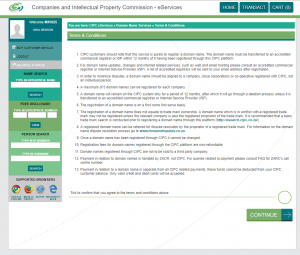
Enter the Company Registration number you are registering the domain name for, and validate that the Registration number is correct and that the company is active with CIPC

On the Enterprise Inquiry page, provide all directors ID numbers linked to the Company Registration database listed on the CIPC website, and once complete, tick to confirm that the details entered belong to the Company listed within the results
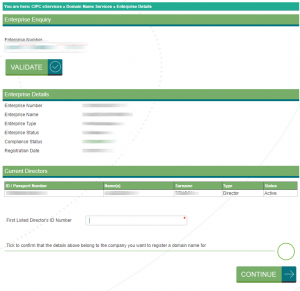
On the Domain name services Name search page, type the domain name you wish to register, under suffix select the Co.Za ccSLD option and click Search

Wait for the page to reload and if your new domain name is available for registration a successful result will be returned as per below
![]()
On the Domain Name Registration Contact Details page, you’ll be informed that the domain name will be registered and assigned to the organization that you provided in the previous steps
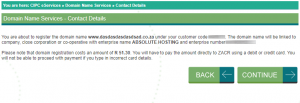
On the Domain Name Registration Payment page you can review the status of your order before completing the transaction or register additional domain names using the steps provided above. If satisfied, then click the Pay button
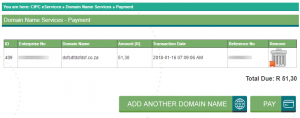
On the Domain Name Registration Process Payment page click Continue to be transferred to the ZA Central Registry Payment Gateway Processing Page
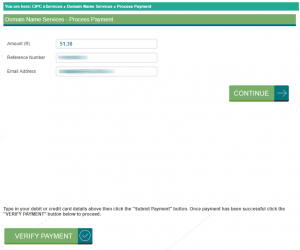
On the ZACR Payment gateway page, enter your credit card details and proceed to the 3D Secure page to process your cart and complete the purchase of your domain name.
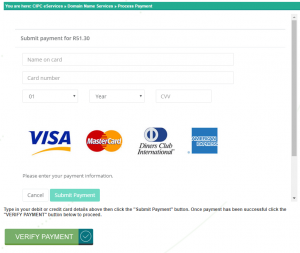
Provide the the 3D Secure pin that was sent to your mobile phone or email address. If your card is not 3D Secure enabled then log into your internet banking and enroll the card with 3D Secure and then process the payment again.
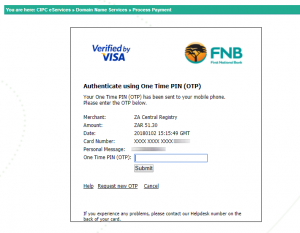
How to transfer your domain name to Absolute Hosting
Free domain name transfer for CIPC Registered Domains
Congratulations, you now own a domain name.
The next step is to use the form below to verify that your domain name has been registered, and if registered then transfer it to Absolute Hosting.
At the beginning of this guide we explained that Domain Names registered through CIPC cannot be used, they are in layman’s terms parked with CIPC and you have no control over any functions with your domain until you transfer it to Absolute Hosting.
Absolute Hosting provides web hosting packages from as little as R9.00 per month and free domain parking should you wish to use the domain at a later stage but prefer to have control over your domain name until you are ready.
Use the form below to confirm that your domain name has been registered and available for transfer. If registered, your domain name will show as unavailable and you will be able to use the transfer link or whois link to verify the registered owner of the domain name.

